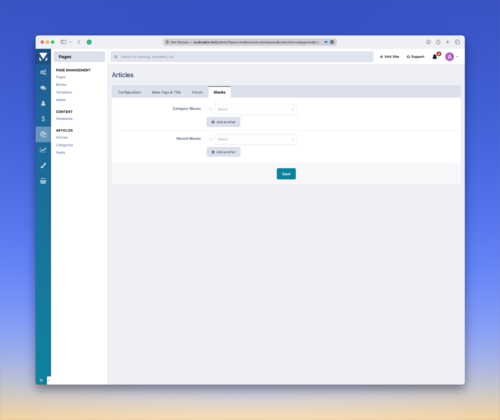About This File
Pages Sidebar by @Fosters allows you to customize the sidebar blocks on the IP.Pages categories and record pages per category. This means that you can show one block in Category A and another block in Category B. You can strategize your community's different Pages sidebars by pinpointing relevant content, optimizing your monetization schemes, and showing related information when and where it makes sense.
Separate out your IP.Pages articles, news records, and entries by fine tuning your sidebar blocks per category!
## REQUIREMENT ##
This file requires Pages application.
SETTINGS
Before adding blocks, blocks must be previously created in Pages app.
- Install the application in ACP > System > Applications
- Go to ACP > Pages Edit the category > Click on "Blocks" tab.
- Add / reorder the blocks you want in Category sidebar or Record sidebar.